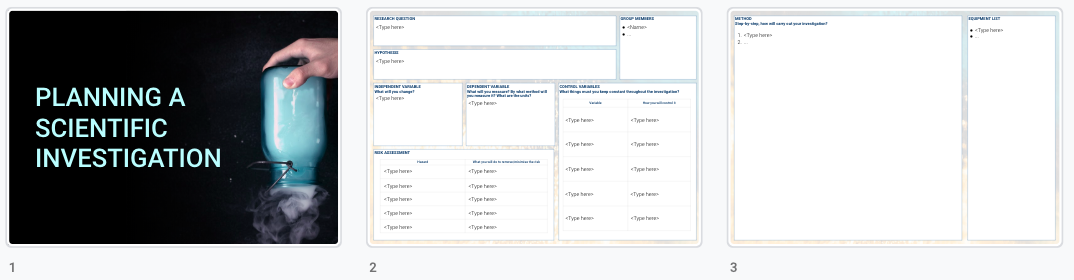This is based on an idea that Jacques Venter (@MrJVenter) shared with me during a CPD session at work.
My blank “Planning an Investigation” Google Slides sheet is free to use. Click here to get it. You’ll be prompted to make your own copy which will be stored in your own Google Drive.
The Concept
Imagine you’ve got students working in groups on a project, and the group has to complete a worksheet.
Now imagine it’s a digital worksheet, and the students are filling it out on their devices.
Now imagine that each member of the group is working on the same single synchonised worksheet, so each member of the group can see the other group members’ work appearing in real time.
Now imagine you, the teacher, can view every piece of work that the students of each group are working on in real time so you can monitor their progress and give immediate feedback, and even display sheets on the board to highlight good examples of work.
This is how interactive worksheets with Google Slides work.
Brief Instructions
(Watch the video to see it done)
You create the worksheet on Google Slides using textboxes with questions and space to type answers. Next, paste all of that into the Master view (making the layout un-editable to students). Next, in the normal view, add some placeholder textboxes in the only places you want students to be able to enter text. Type in something like “<Type here>” to make it obvious.
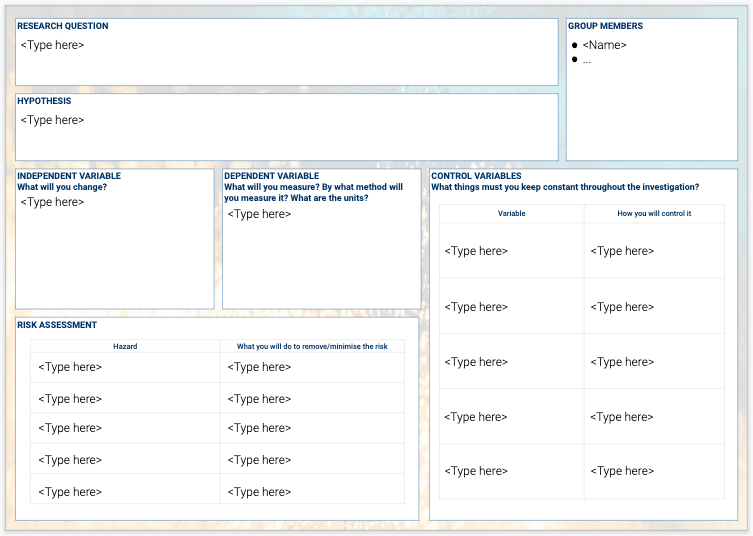
Finally, share the link with your group (via Google Classroom maybe) and let them get started.
Monitoring and Feedback
One big advantage is the way you can monitor and give feedback. You can view what each student/group is typing and giving fast feedback either by approaching the students, or by putting their slide on the big screen if it’s relevent to the whole class (obviously, highlighting positive aspects is best when singling out students’ work).